An accelerated learning approach to series RLC circuits, especially aimed at my construction electrician students!
Besides a few key notes, this app uses four applets to get your hands on the concepts and see how they really work!
First Applet: Converting Vectors between Polar and Rectangular Forms.
Polar form means specifying a radius and angle.
Rectangular form means specifying separately the x- and y-components.
The first applet lets you change any of these four quantities and watch how the other three must adapt!
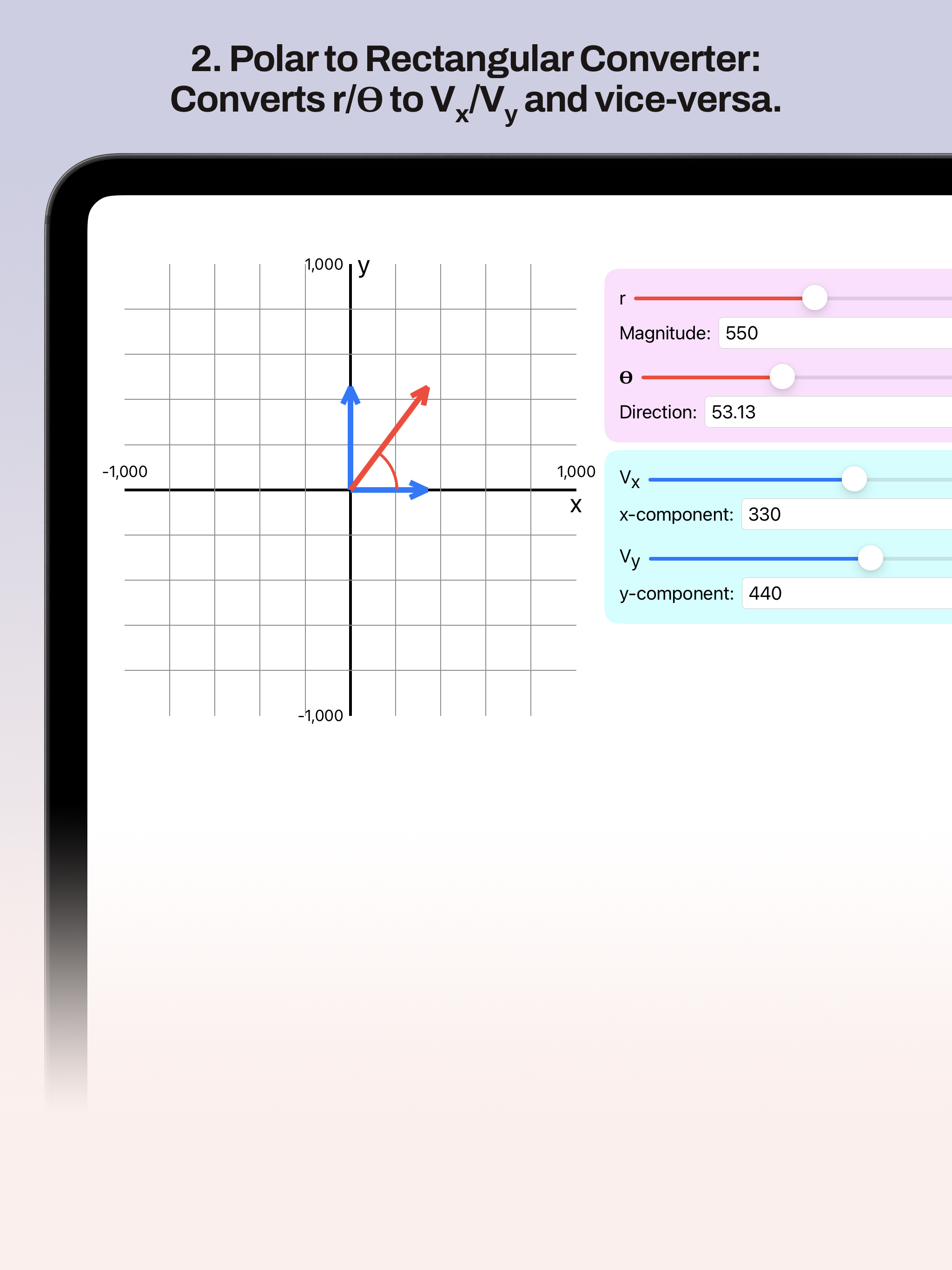
Second Applet: Adding Two Vectors to Form a Third.
This illustrates something called the "parallelogram rule", which states that the result of adding two vectors is framed by a parallelogram formed by the two vectors.
Here, you input two vectors in rectangular form, and it spits back the result in both rectangular and polar forms!
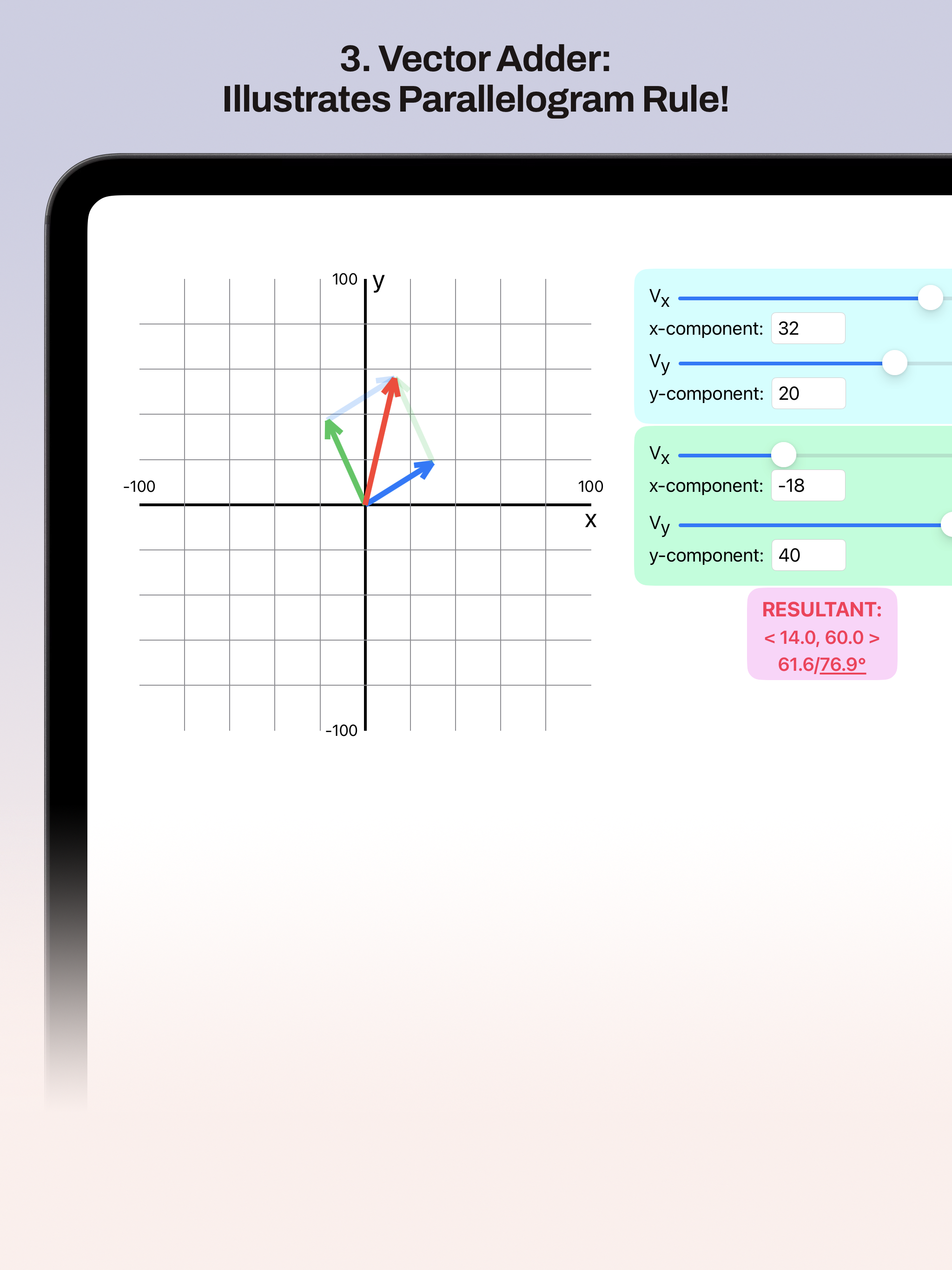
Phasor Applet:
Once you know about vectors, you're ready to experiment with phasors.
A phasor, quite simply, is a vector that rotates counterclockwise, in order to sweep out an AC wave!
They're important because they keep your brain from overheating when analyzing AC circuits involving motors and such.
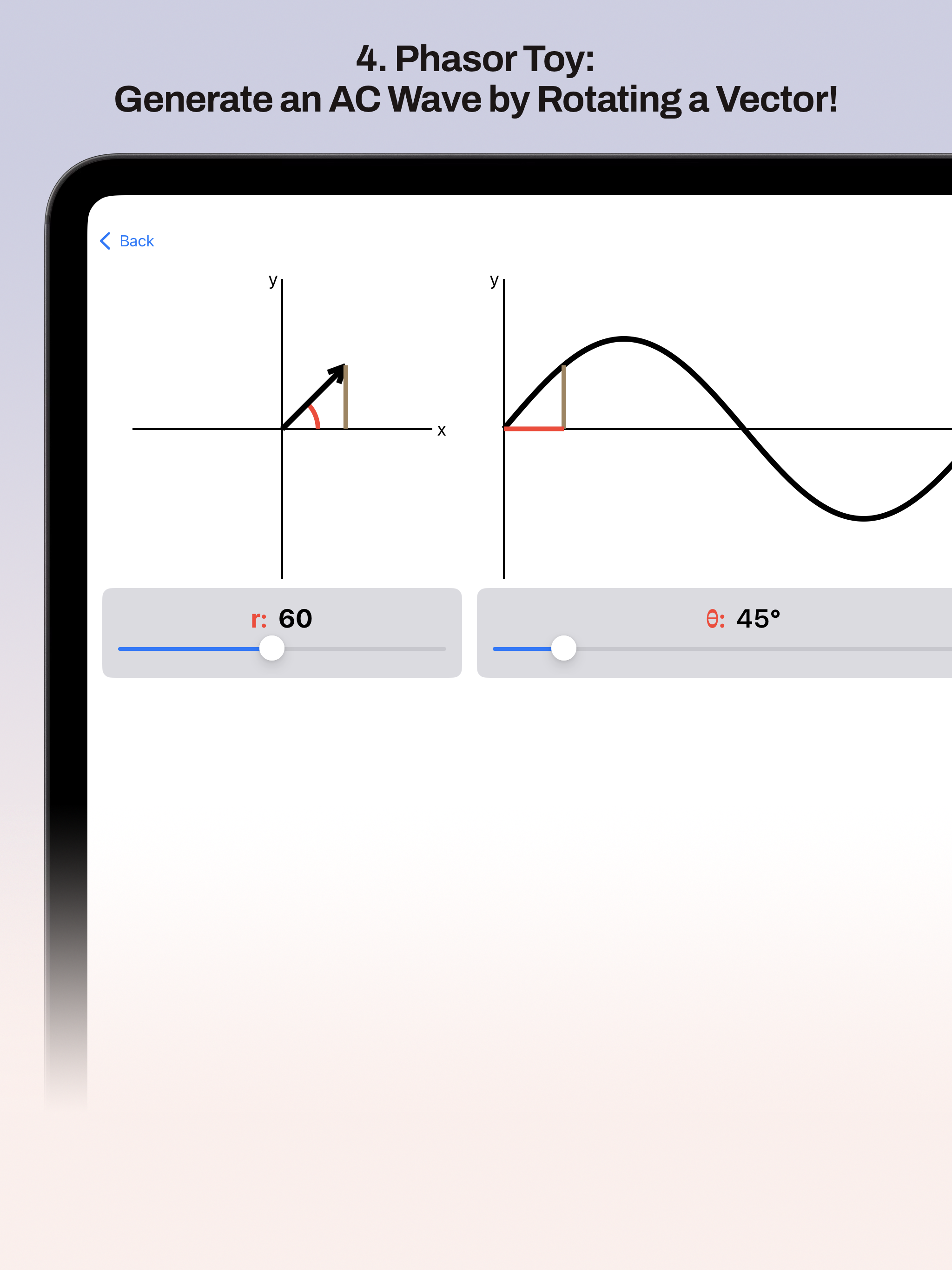
Series RLC Applet:
In a series RLC circuit, three things are happening at once.
Each element (the resistor, coil, and capacitor) has its own phasor and its own voltage wave, and to find the total voltage across the circuit, you have to add them together!
Experimenting with this applet (and reading through its info tabs) will give you a full understanding of what's going on. Suddenly, you'll understand the difference between Watts and VoltAmps and why it can save a company so much money to install a capacitor bank!
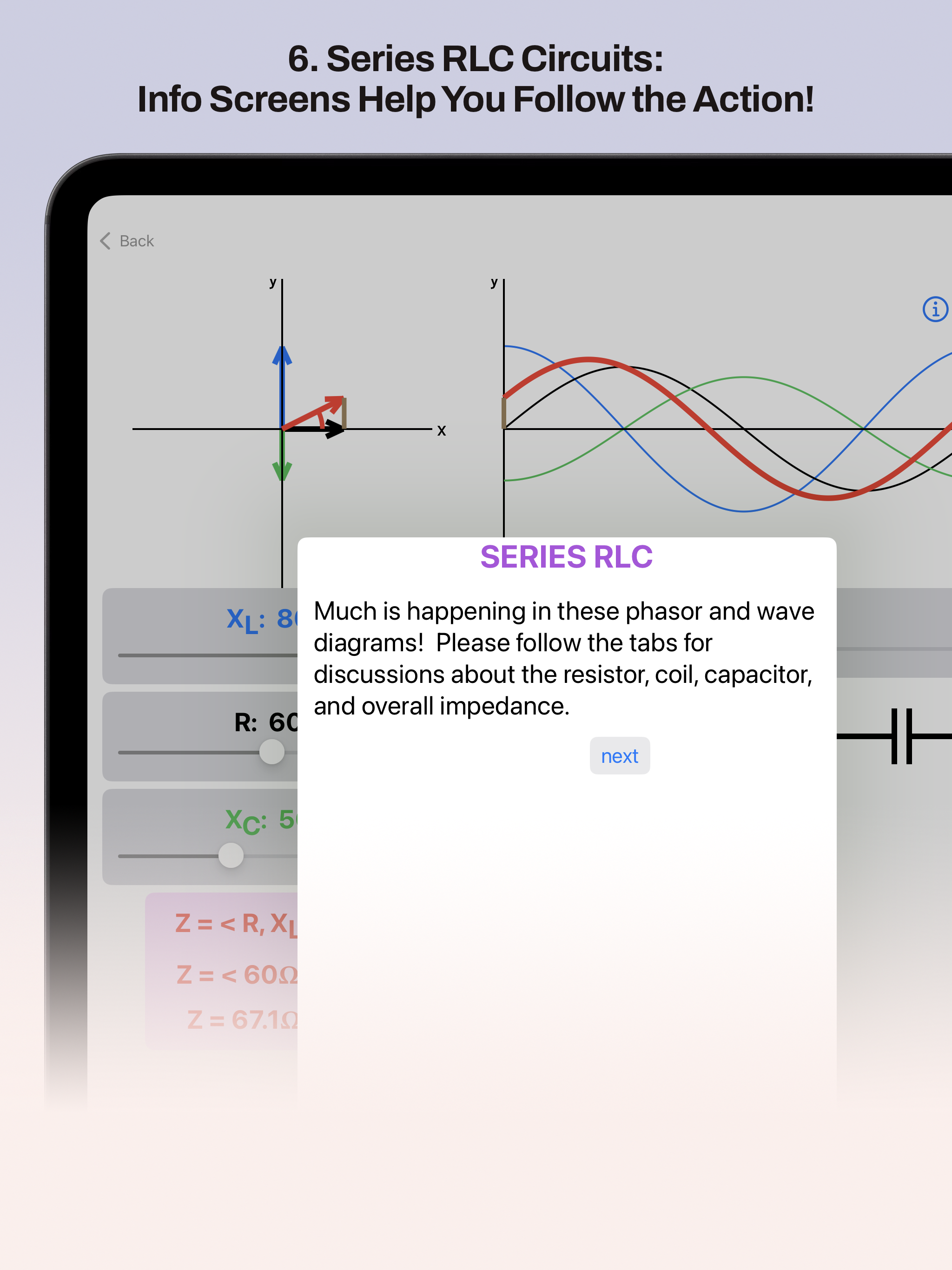
Focusing on Each Element:
That above screenshot (for the series RLC toy) may look rather busy at first.
However, you have the option to turn off any combination of R, L, C, and/or Z and just focus on the remaining element(s)!
The below shows an RC circuit, which means Resistor and Capacitor only; the Z is also turned off, which means the two phasors/two waves are not being added.
You can turn the Z back on to add these two waves (giving you the impedance and phase angle of the RC circuit), or replace the C with an L, or whatever!
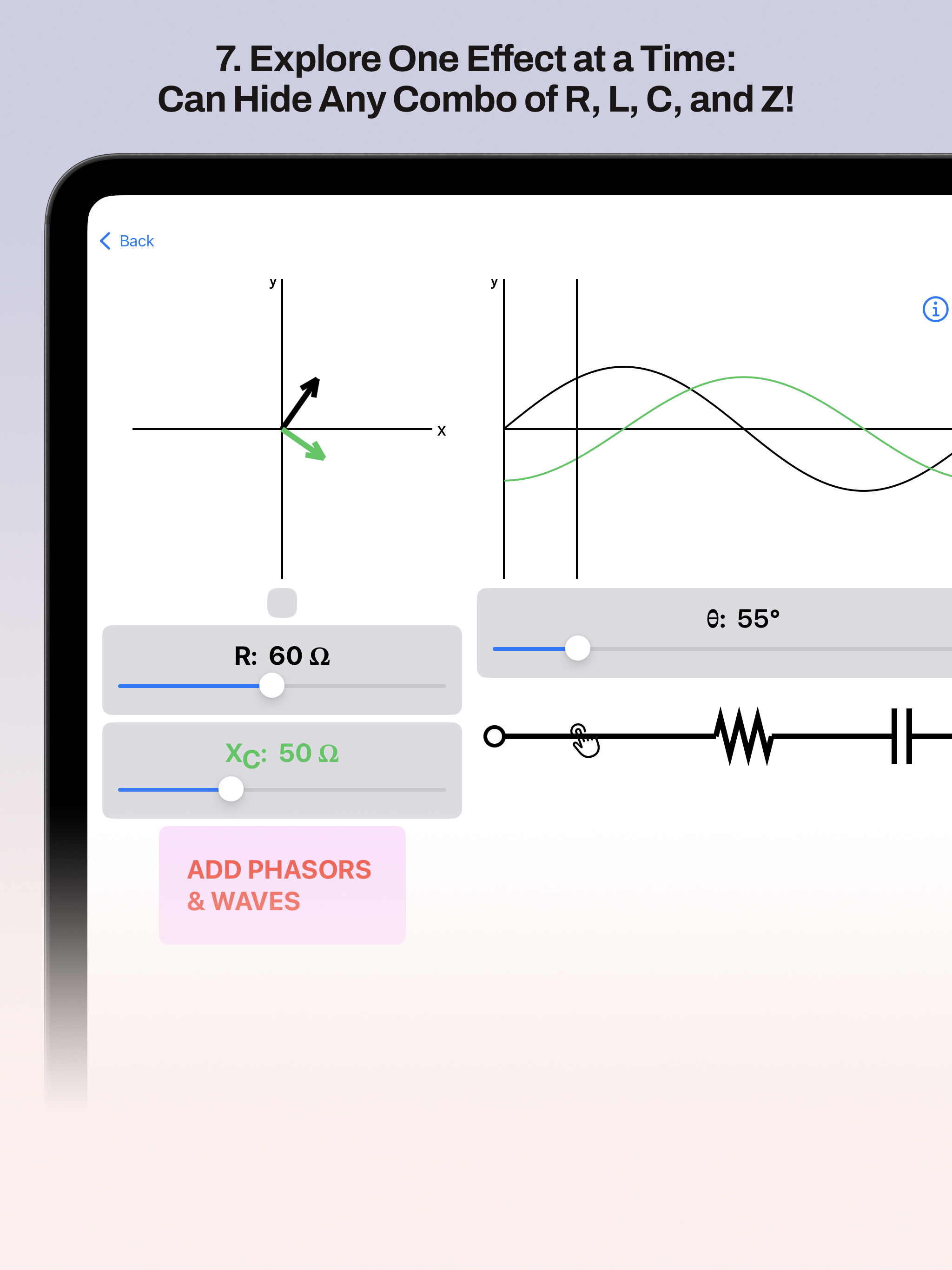
Back to the Basics: Introducing Vectors:
Before taking you to the mountain top, the app starts you at the very beginning, with vectors.
Though not really an applet, you can begin with a set of five short info tabs designed to bring you up to speed on vectors in the shortest time possible:
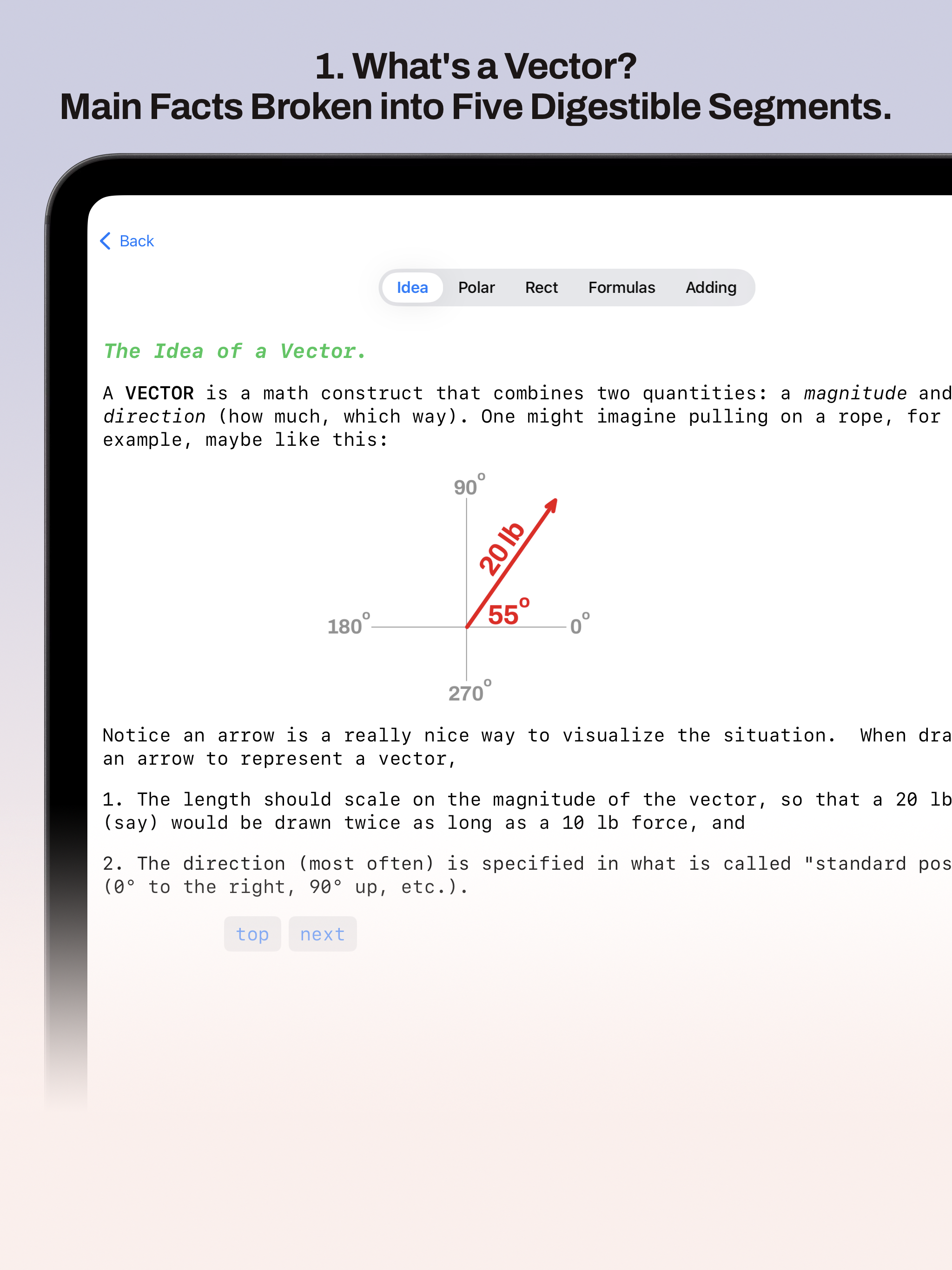
Quick Access to Any of the Above:
All of the above features are easily reached from the app's opening screen:
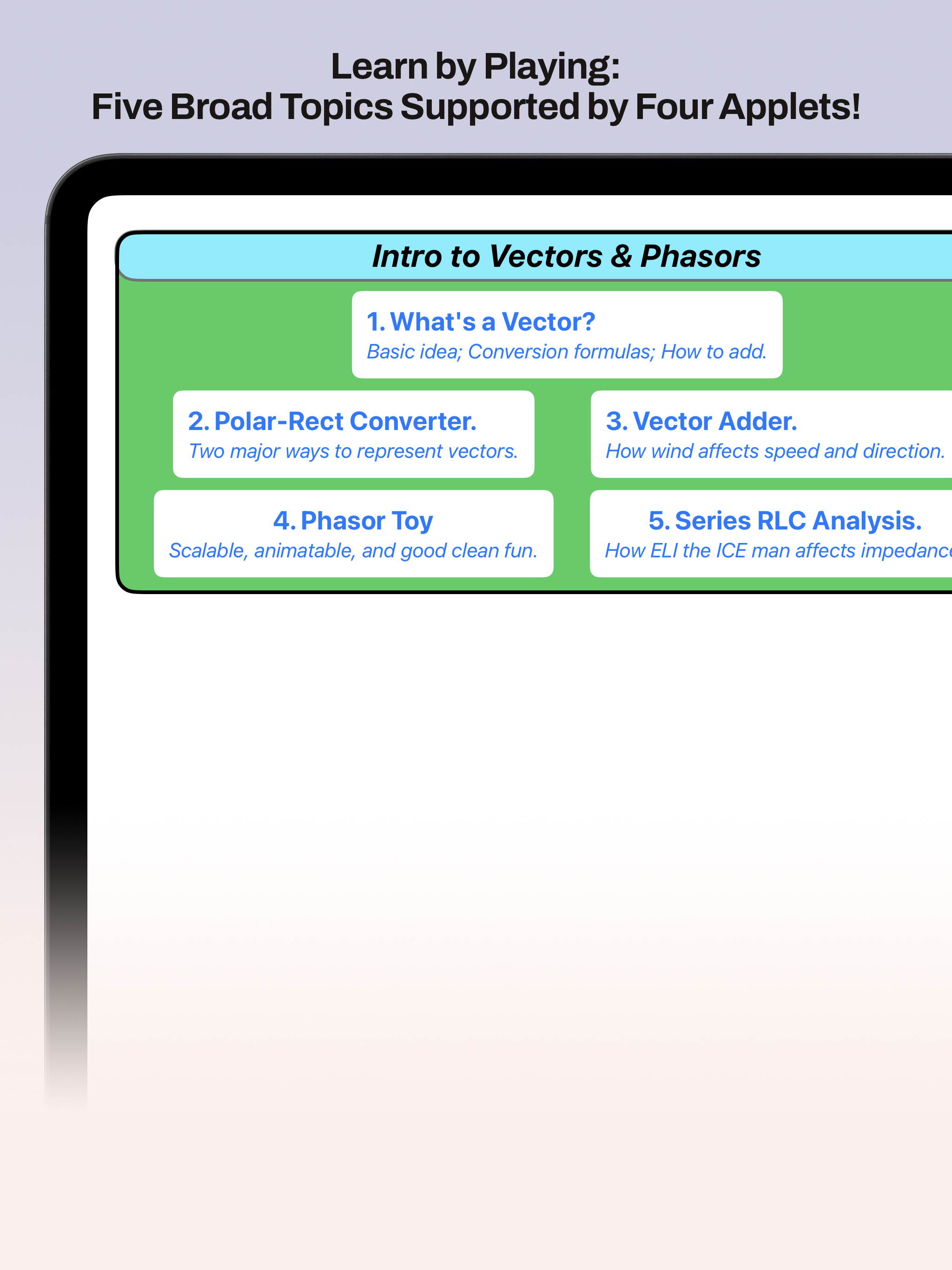
There you have it: a three-week unit in my Electricians Math course, distilled to a single, accelerated-learning app! I began using this app last semester, and had really good success. I even got a few handshakes! After making a few little improvements, this app is ready for use by other students and instructors alike.
If this looks useful to you, please follow either link in the upper corners to download from the App Store (for both iPhone and iPad). At only a dollar, it's the next best thing to open source!